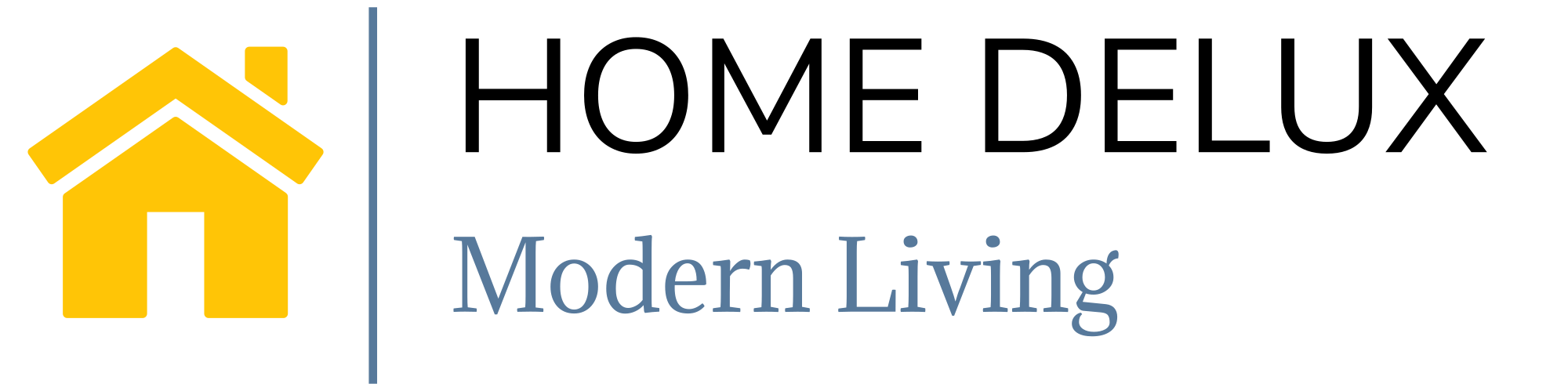Creating an ergonomic workspace involves more than just choosing the right desk or chair. Ergonomic desk accessories play a vital role in supporting posture, reducing strain, and keeping your workspace organized and comfortable. Whether you work from home or in an office, investing in these accessories can transform your workstation, helping you stay focused and comfortable for longer periods. In this guide, we’ll explore essential ergonomic desk accessories, how to use them, and the benefits they offer for your health and productivity.
Shop now to find the perfect Ergonomic Desk: Buy Now
Why Ergonomic Desk Accessories Are Important
The right accessories not only improve comfort but also enhance productivity. Here’s why ergonomic accessories are essential:
- Posture Support: Ergonomic accessories like monitor stands and footrests keep your body in alignment, reducing the risk of back and neck pain.
- Enhanced Focus: A well-organized and comfortable workspace minimizes distractions and discomfort, allowing you to focus on your tasks without interruptions.
- Prevention of Musculoskeletal Issues: Long hours at a desk can lead to issues like carpal tunnel syndrome, neck strain, and eye fatigue. Ergonomic accessories help prevent these issues, supporting a healthier work environment.
Top Ergonomic Desk Accessories to Include in Your Workspace
Here are the most effective accessories to create a comfortable and productive workstation:
1. Adjustable Monitor Stand
A monitor stand is a must-have accessory to keep your screen at eye level, reducing neck and eye strain. Look for a stand that adjusts to your preferred height or consider a monitor arm that allows more flexible positioning.
- Dual Monitor Stands: If you use multiple monitors, a two-monitor ergonomic desk setup is ideal, allowing you to place both screens at the correct height and angle.
2. Ergonomic Keyboard and Mouse
An ergonomic keyboard and mouse are designed to reduce strain on your wrists and hands. A split keyboard can help keep your wrists in a natural position, while an ergonomic mouse encourages a more comfortable grip.
- Keyboard Tray: If you’re using a small height adjustable desk, a keyboard tray can free up desk space and help you keep your wrists in the correct alignment.
3. Footrest
A footrest is an underrated accessory that provides excellent support for your legs and improves circulation, especially during long periods of sitting. Adjustable footrests allow you to find the perfect height, reducing pressure on your lower back and thighs.
4. Monitor Arm
A monitor arm provides flexibility in monitor positioning, helping you adjust the height, angle, and distance of your screen. This is especially useful for dual-monitor setups, where correct screen positioning can prevent neck strain.
5. Standing Desk Mat
If you use a standing desk, a supportive anti-fatigue mat can reduce pressure on your feet, legs, and lower back, making it easier to stand comfortably for longer periods.
- Pairing with a Height Adjustable Desk: For users with a height adjustable desk with drawers, an anti-fatigue mat is a great addition, especially if you frequently switch between sitting and standing.
Shop now to find the perfect Ergonomic Desk: Buy Now
Organizational Accessories to Keep Your Desk Clutter-Free
A clutter-free workspace can significantly improve focus and productivity. Here are some organizational accessories to consider:
1. Cable Management Solutions
Cable organizers, clips, and trays keep your cords organized and prevent them from tangling, helping you maintain a clean, professional workspace. Good cable management also reduces distractions and makes it easier to find the cables you need.
2. Desk Drawer Organizer
A drawer organizer is essential for keeping small items like pens, paper clips, and sticky notes in order. If you’re using a height adjustable desk with drawers, drawer organizers can maximize storage space and keep essentials within easy reach.
3. Desktop File Organizer
For those who work with documents, a desktop file organizer keeps papers neatly stored and easy to access, reducing the clutter on your desk.
Setting Up an Ergonomic Desk with Accessories
Arranging your desk ergonomically with the right accessories makes a big difference in comfort and efficiency. Here’s how to set up your workspace:
1. Position Your Monitor at Eye Level
Place your monitor about an arm’s length away, with the top of the screen at or slightly below eye level. This prevents you from leaning forward or looking down, which can strain your neck and shoulders.
2. Keep Your Keyboard and Mouse at Elbow Height
Ensure that your keyboard and mouse are at a height that allows your elbows to remain at a 90-degree angle. This reduces wrist strain and supports proper posture.
3. Use a Footrest for Leg Support
If your feet don’t rest flat on the ground while sitting, a footrest can prevent discomfort and improve blood flow. An adjustable footrest allows you to find the perfect position for your legs.
4. Maintain a Clutter-Free Workspace
Organize your desk with file organizers, drawer dividers, and cable clips to keep everything within reach and in order. A clean workspace reduces distractions and improves focus.
Health Benefits of Using Ergonomic Desk Accessories
Investing in ergonomic accessories doesn’t just make your workspace more comfortable; it also has several health benefits.
- Reduces Physical Discomfort: Ergonomic accessories support natural alignment, preventing strain on muscles and joints. Proper monitor height and foot support help avoid common desk-related aches and pains.
- Improves Posture: Accessories like monitor arms and footrests help you maintain proper posture, reducing the risk of developing chronic back or neck issues.
- Increases Energy and Focus: Working in a comfortable, organized space helps you feel more focused and energized, boosting productivity and reducing mental fatigue.
Maintenance Tips for Ergonomic Desk Accessories
Keeping your accessories in good condition helps you get the most out of your investment.
- Clean Regularly: Wipe down your monitor stand, keyboard, and mouse to keep them free of dust and debris. For anti-fatigue mats, a mild soap and water solution can keep them clean without damaging the material.
- Check for Wear and Tear: Over time, items like footrests and standing mats may show signs of wear. Replace them as needed to ensure continued support.
- Organize Cables Periodically: As you add or remove equipment, revisit your cable management system to keep it tidy. A well-organized workspace makes it easier to add new accessories without clutter.
Is Investing in Ergonomic Desk Accessories Worth It?
Ergonomic desk accessories are a valuable addition to any workspace, whether you’re using a corner adjustable standing desk or a traditional setup. These accessories provide both comfort and functionality, enhancing your work experience and supporting long-term health. For those using a small height adjustable desk, accessories like a compact monitor stand and footrest can make a significant difference in comfort without taking up extra space.
With the right combination of ergonomic tools, you’ll create a workspace that’s comfortable, efficient, and conducive to productivity.
Shop now to find the perfect Ergonomic Desk: Buy Now
Conclusion
Ergonomic desk accessories are essential for anyone who spends extended hours at a desk. From adjustable monitor stands to anti-fatigue mats, each accessory is designed to improve posture, comfort, and productivity. Investing in these items may seem small, but the benefits are significant, promoting a healthier, more enjoyable work environment.
To complete your ergonomic setup, consider pairing these accessories with a height adjustable desk with drawers or a small height adjustable desk for added comfort and organization. Remember, your workspace should adapt to your needs, supporting both your health and your productivity.
FAQs
1. What is the most important ergonomic accessory for a desk setup?
- A monitor stand or monitor arm is one of the most important accessories, as it keeps your screen at eye level, reducing neck and back strain.
2. Do ergonomic accessories really make a difference?
- Yes, ergonomic accessories help support proper posture, reduce discomfort, and improve focus, which is especially beneficial for long work hours.
3. Are standing desk mats necessary if I use a standing desk?
- Yes, anti-fatigue mats are helpful for standing desks, as they reduce pressure on your feet and legs, making it more comfortable to stand for extended periods.
4. How can I keep my desk accessories organized?
- Use cable clips, drawer organizers, and file holders to keep everything in its place. A clutter-free desk is essential for focus and productivity.
5. Is an ergonomic chair necessary if I have ergonomic accessories?
- An ergonomic chair is a valuable addition to any workspace. Combined with accessories like footrests and monitor stands, it provides full-body support and enhances comfort.