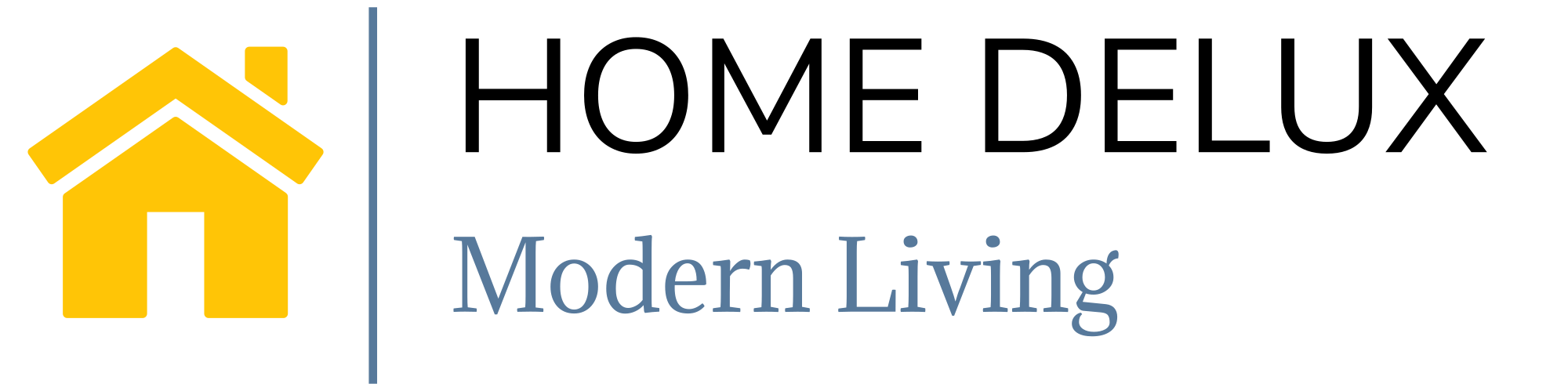Standing desks are popular for their health benefits, but standing for long hours can lead to fatigue and discomfort. That’s where an ergonomic stool for standing desks setups can make a big difference. Designed to support a sit-stand posture, these stools encourage movement and improve posture, offering a more comfortable and versatile way to work. In this guide, we’ll explore why an ergonomic stool is a valuable addition to your standing desk setup, the features to look for, and the best ways to use it for maximum comfort and productivity.
Shop now to find the perfect Ergonomic Desk: Buy Now
Why Use an Ergonomic Stool for a Standing Desk?
While standing desks allow you to alternate between sitting and standing, prolonged standing can still lead to leg strain and fatigue. An ergonomic stool complements your standing desk by allowing you to “perch,” a semi-standing position that reduces pressure on your legs and back.
- Reduces Fatigue: Standing all day can be exhausting, even with a supportive mat. An ergonomic stool lets you take a load off without fully sitting, preventing fatigue and promoting energy.
- Promotes Active Posture: These stools encourage a more upright, engaged posture, reducing the risk of slouching and back strain. This is especially beneficial for those who experience discomfort after long hours of sitting or standing.
- Increases Movement: Ergonomic stools are often designed to allow gentle swaying or tilting, encouraging small movements that help improve circulation and reduce stiffness.
Key Features to Look for in an Ergonomic Stool for Standing Desk
To make the most of an ergonomic stool, it’s essential to choose one with the right features. Here’s what to look for:
1. Adjustable Height
A stool with adjustable height ensures that it works well with your standing desk, allowing you to find the perfect height for comfortable perching. Look for stools with a range that matches your desk height and sitting preference.
2. Swivel and Tilt Functionality
Stools that swivel or tilt provide greater freedom of movement, allowing you to shift positions easily. This gentle movement reduces muscle tension and helps prevent fatigue during long work hours.
3. Anti-Slip Base
A stable base is essential for safety, especially if the stool has a tilting function. Look for stools with anti-slip rubber or wide bases that offer stability on various surfaces.
4. Comfortable Cushioning
Choose a stool with supportive, comfortable cushioning, typically made from memory foam or high-density padding. This reduces pressure on your lower body and provides comfort for extended use.
5. Lightweight and Portable Design
If you plan to move the stool between workspaces or share it with other users, consider a lightweight and portable design. Some stools even come with a handle for easy transport.
Top Ergonomic Stools for Standing Desks
There are many ergonomic stools available, so here are some top-rated options that combine comfort, functionality, and adjustability.
1. Vari Active Seat
The Vari Active Seat is a popular ergonomic stool with a tilting base that supports dynamic movement. It’s designed to work with any standing desk, has a wide height adjustment range, and features a comfortable cushioned seat, making it ideal for both home and office use.
2. Aeris Muvman Sit-Stand Stool
Known for its flexibility, the Aeris Muvman stool has a flexible base that allows movement in all directions, promoting active sitting. Its height adjustment makes it suitable for various desk heights, and its sleek design complements modern office spaces.
3. Gaiam Balance Stool
The Gaiam Balance Stool encourages active posture with its slight wobble function. It’s designed to engage core muscles, making it an excellent choice for those who want to stay active while working. This stool is also lightweight and easy to move around.
Shop now to find the perfect Ergonomic Desk: Buy Now
How to Use an Ergonomic Stool with a Standing Desk
Using an ergonomic stool effectively involves alternating between standing, sitting, and perching. Here’s how to make the most of your stool:
1. Alternate Between Standing and Perching
Switching between standing and perching throughout the day reduces fatigue. Use the stool during breaks from standing, especially if you feel pressure on your feet or lower back.
2. Adjust Height for Proper Posture
Make sure your stool is at a height where your feet can rest flat on the floor, and your hips are slightly above your knees. This position supports an upright posture and reduces lower back strain.
3. Use a Standing Desk Mat for Added Comfort
For extra support, pair your stool with an anti-fatigue mat. This combination offers additional cushioning for your feet, making it comfortable to alternate between sitting, perching, and standing.
Health Benefits of Using an Ergonomic Stool
Incorporating an ergonomic stool into your standing desk setup offers numerous health benefits:
- Reduces Pressure on Joints: By allowing you to alternate between sitting and standing, an ergonomic stool takes pressure off your joints, especially in your knees and ankles.
- Improves Posture: Ergonomic stools encourage a semi-standing posture, which can help prevent slouching and align your spine properly. This is particularly beneficial if you experience lower back pain.
- Encourages Active Sitting: The ability to tilt and swivel keeps you engaged, activating core and back muscles. This helps to reduce stiffness and keeps you energized, especially during long workdays.
Maintaining Your Ergonomic Stool for Longevity
To keep your ergonomic stool in top shape, follow these maintenance tips:
- Clean Regularly: Wipe down the seat and base with a damp cloth to remove dust and debris. For cushioned seats, use a fabric cleaner suitable for the material.
- Check Moving Parts: If your stool has adjustable or tilting functions, periodically check for any loose screws or bolts to ensure stability.
- Avoid Overloading: Follow the stool’s weight capacity guidelines to prevent strain on the base or seat.
Is an Ergonomic Stool Worth the Investment?
For those who use a standing desk, an ergonomic stool is a valuable addition that enhances comfort, reduces fatigue, and supports better posture. If you’re using a small height adjustable desk or a corner adjustable standing desk, an ergonomic stool allows you to maximize these setups by adding a flexible seating option.
While it may seem like a small addition, an ergonomic stool can significantly improve your work experience, making it easier to stay productive and comfortable throughout the day.
Shop now to find the perfect Ergonomic Desk: Buy Now
Conclusion
An ergonomic stool for a standing desk is an excellent investment for anyone who wants to maintain a healthy, active posture throughout the workday. By allowing you to alternate between sitting, standing, and perching, these stools help reduce fatigue, support spinal alignment, and encourage movement. Whether you’re setting up a home office or looking for ways to improve your workstation, an ergonomic stool offers both comfort and functionality.
To complete your ergonomic setup, consider pairing the stool with ergonomic desk accessories and an adjustable standing desk with drawers for added organization and support. Together, these additions will help create a comfortable, efficient, and health-conscious workspace.
FAQs
1. How high should an ergonomic stool be for a standing desk?
- The ideal height allows you to perch with your feet flat on the ground, keeping your knees at a 90-degree angle. Most stools offer adjustable heights to accommodate different users.
2. Can an ergonomic stool replace a traditional chair?
- Yes, for short periods or alternated with standing, but it’s best to combine the stool with a traditional ergonomic chair for full back support during extended sitting.
3. What’s the difference between a perching stool and a regular stool?
- A perching stool is designed to support a semi-standing position, encouraging active sitting with features like tilting or wobbling. Regular stools often lack these ergonomic functions.
4. How often should I use the stool with my standing desk?
- Alternate every 30–60 minutes, moving between sitting, perching, and standing to prevent fatigue and maintain circulation.
5. Is a footrest necessary with an ergonomic stool?
- Generally, no. An ergonomic stool designed for perching typically eliminates the need for a footrest by supporting your posture naturally.